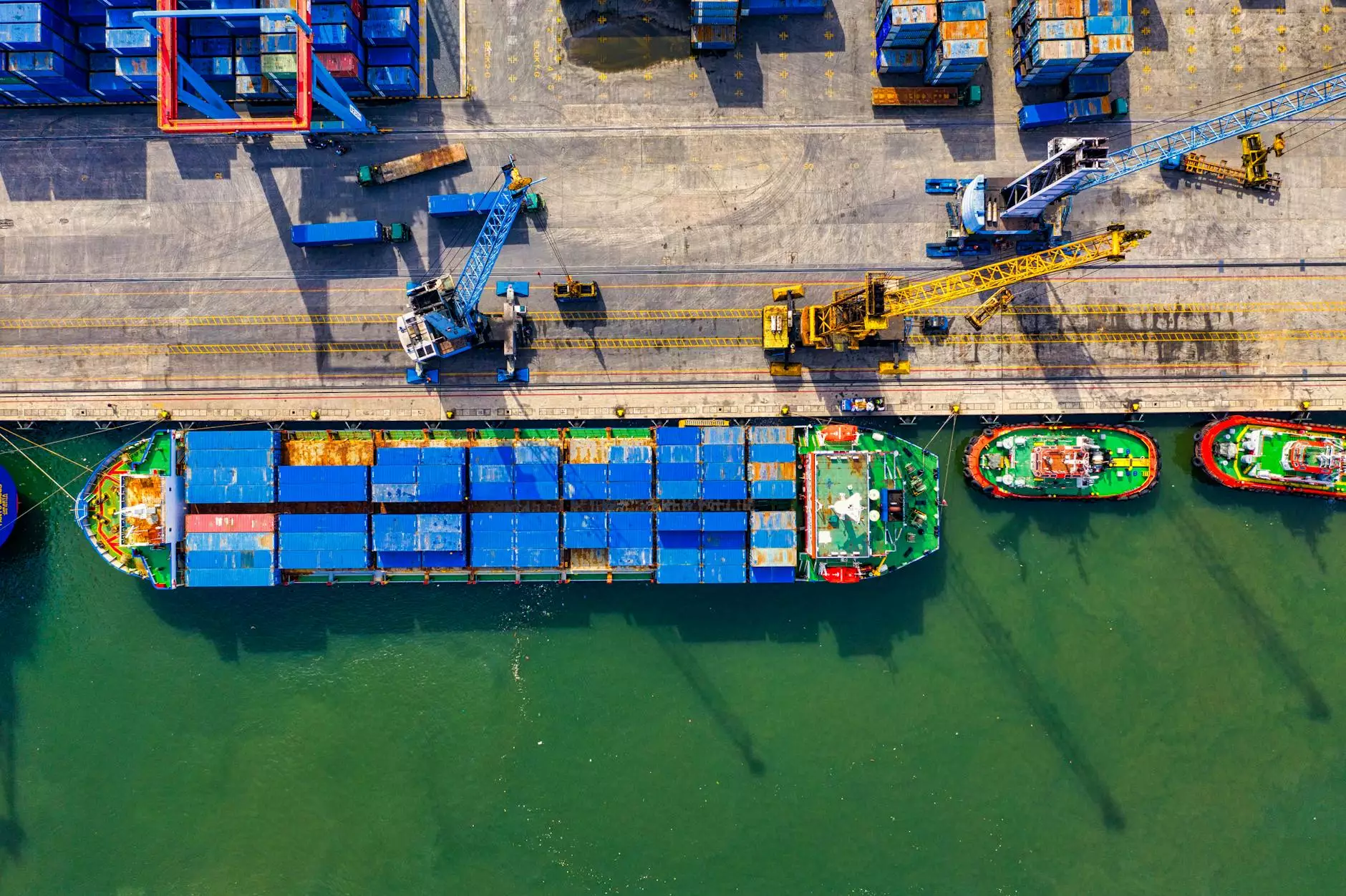How to Whitelist an App: A Comprehensive Guide

Understanding App Whitelisting
App whitelisting is the process of allowing specific applications to run on a device while blocking all other applications not listed. This method is commonly used in corporate settings to increase security and decrease risks associated with malware and other threats.
In an age where cybersecurity is paramount, knowing how to whitelist an app is crucial for both individuals and organizations. This article will guide you through the process across multiple platforms, ensuring you can manage your applications effectively.
The Importance of Whitelisting Applications
Whitelisting apps is a proactive measure that helps in the following ways:
- Enhanced Security: By limiting the applications that can run, you reduce the potential entry points for malware.
- Improved Performance: Fewer applications mean less strain on system resources, leading to better device performance.
- Compliance: Many industries require strict adherence to regulations, which can be supported through effective whitelisting.
How to Whitelist an App on Different Platforms
1. Whitelisting an App on Windows
To whitelist an app on Windows, you'll typically use the Windows Defender or third-party antivirus software. Here’s how this can be done in Windows Defender:
- Open Windows Security, go to Virus & threat protection.
- Scroll down and click on Manage settings.
- Under Exclusions, click on Add or remove exclusions.
- Click on Add an exclusion, then select Folder or File depending on what you wish to whitelist.
- Select the app you want to whitelist to complete the process.
2. Whitelisting an App on macOS
On a Mac, the process involves using System Preferences. Here’s a step-by-step guide:
- Go to System Preferences and click on Security & Privacy.
- Click on the Firewall tab and unlock the settings by clicking on the lock icon.
- Click on Firewall Options.
- Here, you can add applications by clicking on the + icon and selecting the app to whitelist.
3. Whitelisting an App on Mobile Devices
Android
For Android devices, whitelisting can vary by manufacturer, but generally follows these steps:
- Open the Settings app.
- Go to Apps or Applications.
- Select the app you wish to whitelist. Tap on Permissions.
- Ensure all necessary permissions are granted for optimal performance.
iOS
On iOS, the process is less about whitelisting specific apps and more about managing permissions:
- Open Settings and navigate to Privacy.
- Select specific privacy settings — like Location Services or Notifications — to manage permissions for apps.
Best Practices for Application Whitelisting
Whether you are managing personal devices or an entire organization, the following practices can enhance your whitelisting strategy:
- Regular Updates: Regularly review your whitelisting policies to ensure they are up-to-date with the latest software releases.
- Monitor App Performance: Keep an eye on the performance of whitelisted apps to identify any issues before they escalate.
- User Education: Educate users on the importance of app whitelisting and safe application use.
Challenges in App Whitelisting and How to Overcome Them
While whitelisting applications is highly beneficial, there are challenges to consider:
- User Resistance: Users may resist restrictions. Counter this by demonstrating the benefits of whitelisting.
- Maintenance Overhead: Regularly maintaining the whitelist can be cumbersome. Employ automated tools where applicable.
- Compatibility Issues: Some legitimate applications may get blocked. Establish a review process to quickly evaluate and address these issues.
Conclusion
Understanding how to whitelist an app is essential for maximizing security and efficiency in both personal and organizational settings. Following the guidelines outlined in this comprehensive article, you can effectively manage your applications, maintain system integrity, and protect against potential threats.
Remember, the goal of app whitelisting is not just to block applications but to create a safe and productive digital environment. Embrace these practices and enjoy the peace of mind that comes with knowing your devices are secure.
For more detailed guides and information about software and mobile phones, visit nandbox.com.